
The Blitz Desktop app is required for tracking your matches. If you don't already have Blitz installed be sure to download now!
Deadlock works a bit differently than our current games. If you have Blitz open while Deadlock is running we will save your match data anytime you view a scoreboard within the game. Meaning, after you complete a match, and/or view an older match in either your match history (even your friends), the match data will be saved!
The more matches you view, the more data we can collect and build cool things like Builds, Tier Lists, Performance Tracking, and more!
My old matches matches are missing
If you played matches without Blitz running all you have to do is go to your in-game match history and view the scoreboard of the match you want to save. Blitz will save the match data for you.
I played some games without Blitz running
Like above, any game you ever play(ed) without Blitz can be saved by viewing the scordboard in your in-game match history.
Step 1
On the main screen click into your profile
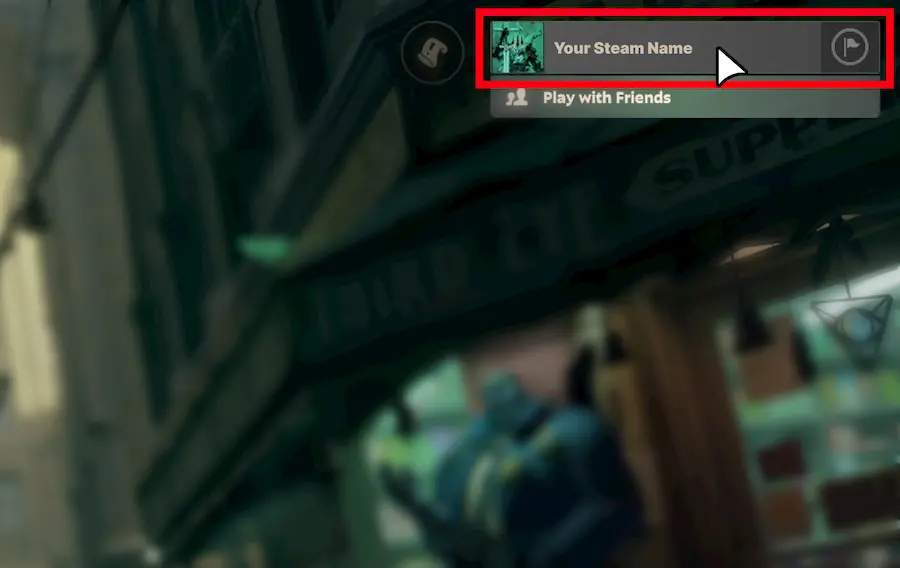
Step 2
Click the 'View All Match History link'
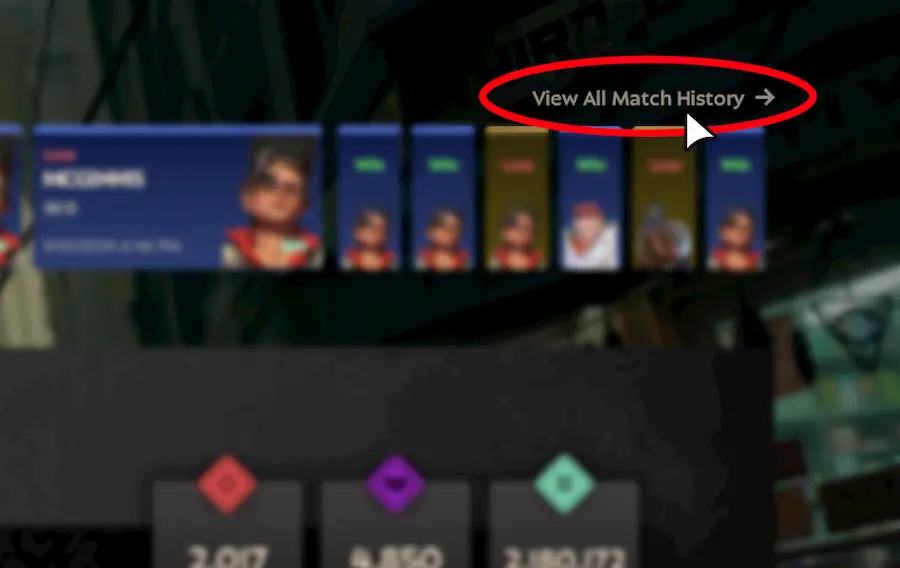
Step 3
Click on the match(es) you want to save
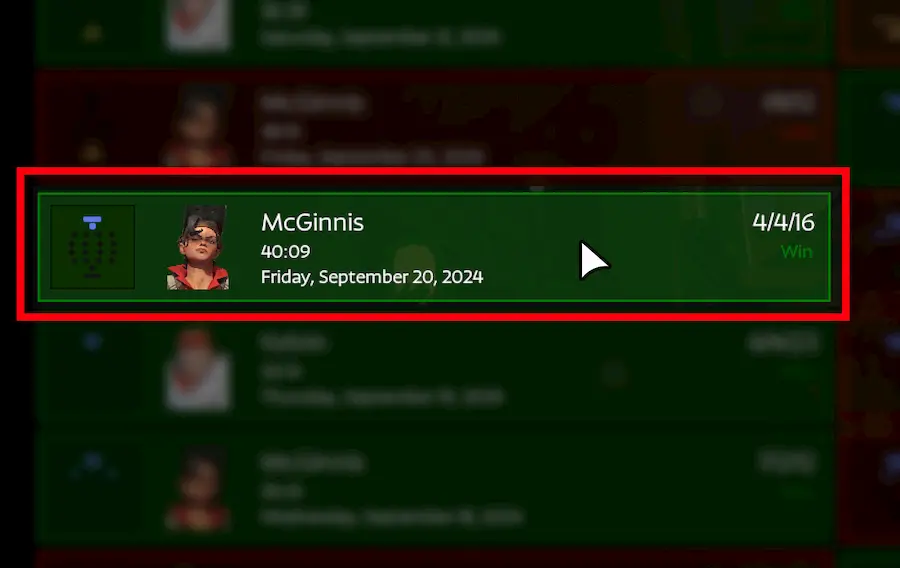
Step 4
That's it! Blitz has saved this data for you!
